How To Set Up Compilot Ii To Work With My Computer Without Bluetooth
Switch ComPilot II On.
Press and hold the connect and volume up buttons simultaneously until the audio indicator starts to rapidly blink blue.
Then insert the Sennheiser BTD USB Adapater into a free USB port on your running computer.
The pairing occurs automatically.
Pairing is successful when the audio indicator light stops blinking blue and the USB adapter shows a constant blue light.
A quick pairing instruction is also shown on the back of ComPilot II.
Sensei Ria Alta Nera Dynamo Hearing Aids
Oticon Streamer Pro:
If you dont have the newest Oticon Opn/Xceed hearing aids that have Bluetooth connectivity, then you may need an Oticon Streamer Pro. The Oticon Streamer Pro will first need to be paired with your hearing aids at your audiologists office. After that, follow the steps below:
Oticon Streamer Pro needs to be worn around the neck with the neck loop, or within 3 feet of hearing aids, in order to connect to the hearing aids; neck loop is preferred for consistent streaming.
Steps to pairing your Streamer Pro with your computer :
You only have to go through this process one time and you can pair the Streamer Pro with eight different devices. When you want to switch devices, in the Bluetooth settings select disconnect next to the hearing aid on the previous device and select connect on the other device you want to connect.
To do this:
Bluetooth: Where It Gets Confusing
There are Bluetooth profiles. Profiles are capabilities or features that are inherent in the Bluetooth. Generally, both devices have to support a similar profile in order for the feature to work. For instance, an individual may have an older cellphone, say from 2005 or 2006, and a streaming device such as a ComPilot that has a new Bluetooth profile. That old phone is using a different profile. Sometimes those profiles will not work together. You will have instances where a patient is in your office and you are trying to pair their older phone with a ComPilot or an iCom, and sometimes it will not seem to connect. This is because sometimes the profiles are not updated.
There are many different profiles available. For hearing aids, there are three profiles that are important. There is the headset profile, which is the HSP. It is the most commonly used profile and it allows the ability to ring, adjust the volume, and answer the call and hang up. Then you have the hands-free profile which is commonly used to allow for communication with vehicle hands-free systems. It allows you to use last number redial, call-waiting, and voice dialing. But most Bluetooth headsets support both profiles, HSP and HFP.
Compilot / Compilot Ii*
The Phonak ComPilot/II brings together the accessibility of wireless connectivity and introduces for the first time, spoken alerts, all in one simple, attractive device.
This multi-functional device, together with the Phonak TVLink S, turns a myriad of communication challenges into easily accessible listening delight.
Phonak Compilot Product Review: Wearing A Necklace Of Sounda Product Of Interest To People Who Are Deafblind Or Hard Of Hearing
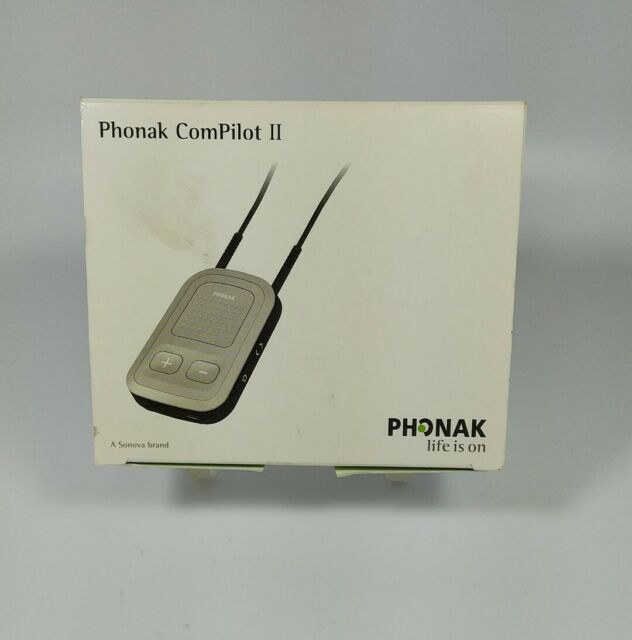
Contemporary technology has stepped up to meet the challenge of significant hearing loss head-on with some amazing tools. Today, there are many options for augmenting residual hearing. The Phonak ComPilot is of note for its performance, but also in that it is an example of “wearable” technology.
The ComPilot is a tiny listening device that serves as a direct link between your ears and your phone, your portable book player or other audio device, your computer, your TV, and other devices. It is a necklace of sorts, designed to work with a variety of Phonak hearing aids. When it is around your neck, all manner of sound can be delivered directly into your ears.
When you don’t want to hear the audio generated by any device, but only to hear the sounds in your environment, the ComPilot can serve as a remote control for your hearing aids.
Description
The ComPilot is a silver and black rectangle, roughly 2 inches by 2.5 inches, with a rounded top and a neck loop that acts as an antenna attached to holes on either side on the top edge. Sound streaming is only possible when the ComPilot is worn around the neck.
The ComPilot package includes the unit, the neck loop antenna, an audio cable for connecting to audio devices, a mini USB cable, and an AC adapter.
Other accessories and components for connecting are also available, but let’s first talk about what the ComPilot can do in its basic form.
Your Personal Audio Smorgasbord
Phone Calls
FM
Remote Control
Accessibility
Phonak Compilot Ii Hearing Aid Remote Control
The Phonak ComPilot II Hearing Aid Remote Control brings together the convenience of wireless connectivity, the security of individual remote control and offers spoken messages . All functionalities are bundled in one simple device. ComPilot II connects Phonak wireless hearing instruments to cellular phones, televisions, tablets, FM receivers, and many more.
Features: Phonak ComPilot II Hearing Aid Remote Control
- Bluetooth and wired audio inputs
- Up to 24 hours continuous streaming time
- Binaural streaming of audio signals in stereo
- VoiceAlerts for easy interaction
- Compatible with Phonak RemoteControl App
Accessories: Phonak ComPilot II Hearing Aid Remote Control
- Audio cable, 1.5 m / 5 ft.
- Neckloop short
- External lapel microphone MC1
- Phonak TVLink S / TVLink II 12V car charger, mini-USB
Pair With Other Devices
The Phonak ComPilot II is the gateway gadget for the use of other Phonak assistive listening devices such as the Phonak TVLink II, and the Phonak RemoteMic II . These are available to buy separately but require the ComPilot II as an intermediate device to connect with the hearing aids. The ComPilot II can also be use with Roger or FM receivers via its direct audio input .
You can use the ComPilot II as a remote control, with large buttons for increasing and decreasing the volume as well as changing any programs you have been given. There is a home button to the side of the device, for use when you wish to return to the start-up volume level and program. Please note that before the remote-control functionality of the ComPilot II can be used, your hearing care professional must enable it in the programming settings of the hearing aid. If you wish to use this function, please check with your hearing aid provider that they can do this before purchasing the ComPilot II.
Capturing The Voice At The Source
The ComPilots predecessor, if you are unaware, was the iCom. The iCom was a Bluetooth interface device that allowed you to use cellphones, connect to computers, and use up to eight Bluetooth devices. The ComPilot is the same. You can pair up to eight devices with it. The ComPilot is an expansion upon what we had with the iCom. The ComPilot has its remote control capabilities, but at the same time we have some other wireless accessories. We have the ComPilot, the TVLink, which you can buy as a bundle, or the RemoteMic, which can also be purchased as a bundle as well.
You can alter the streaming volume. Straight out of the box, ComPilot is utilized by putting it around the neck. You can listen to music, stream television, have FM, stream phone calls and change the volume without grouping the ComPilot or having it ever touch the software. That is the nongrouping aspect of it.
Figure 6. Phonak RemoteMic.
For instance, if you had a TVLink and the individual was going to stay at a hotel for the weekend, rather than wrapping the TVLink up and taking it with them, they can just take the RemoteMic and put it right by the TV. It is good for outdoor activities, sporting events and shopping at the mall among other things.
How To Pair My Compilot Ii To My Phone
To begin pairing, remove the ComPilot II from the patientâs neck and switch ComPilot II on.
Place the ComPilot II and cell phone next to each other.
Find the connectivity settings of the phone menu program and switch on the Bluetooth settings.
Press and hold the connect and volume up buttons simultaneously until the audio indicator starts to rapidly blink blue.
Select âPhonak ComPilot IIâ from the list of found Bluetooth devices.
If asked, enter 0000 and accept the request to access the phone book.
Pairing is successful when the audio indicator light stops blinking blue and the phone shows the ComPilot II is connected.
A quick pairing instruction is also shown on the back of ComPilot II.
Venture And Belong Phonak Hearing Aids
For Venture and Belong Platforms you will need to use an intermediary device called the Phonak ComPilot II or Phonak ComPilot Air II.
The ComPilot will allow you to connect to any Bluetooth device. In order to use the ComPilot, it will first need to be configured by your audiologist.
Note: You do not need to be seen in the office for ComPilot configuration but the ComPilot will first need to be programmed at the audiology office.
Oticon Opn/xceed Hearing Aids
You will need a ConnectClip to connect your Oticon Opn hearing aids to your computer. The Oticon Opn hearing aids are Made for iPhone which means they will only directly stream music from an iPhone, iPad, or iPod. If you dont have a ConnectClip for your Opn/Xceed hearing aids, be sure to contact your audiologist for purchasing options.
Convenient Streaming Audio Directly To Your Hearing Aids
Powerful Bluetooth technology allows the Phonak ComPilot Air II to connect Phonak brand hearing aids to cell phones or virtually any Bluetooth-enabled audio device such as TV’s, computers, MP3 players and more for full stereo quality, binaural streaming. Small and compact in size, this streaming accessory includes a new integrated antenna and no longer requires a neckloop because it can attach directly to your clothing with a retaining clip for simple and easy hands free convenience.
In addition to it’s streaming capabilities, the ComPilot II can also be used as a hand held remote control to remotely adjust your hearing aid volume and program settings to many different listening situations.
Looking for a more convenient solution for a non-Bluetooth device. Then take a look at the Phonak TV Link II, which pairs your Phonak ComPilot II with audio devices through direct audio inputs located on the TV Link II. These two devices can be combined together into one purchase and save money with the ComPilot II /TV Link II Package.
How Do You Know What Type Of Hearing Aids You Have

For Oticon hearing aids, the name of the hearing aid should be somewhere along the spine of the hearing aid .
Phonak hearing aids indicate their platform with a letter before the numbers in the name of the hearing aid. For example, a Phonak Sky Marvel 70 level Power Rechargeable hearing aid would be Phonak Sky M70 PR or a Phonak Sky Belong 70 level super power hearing aid would be Phonak Sky B70 SP. The name will be on the spine of the hearing aid .
Things to Keep in Mind:
- Make sure your accessories are fully charged each day to ensure a full day of streaming when eLearning.
- Hearing aid batteries will drain more quickly while streaming due to the amount of power needed to maintain connectivity.
- If you are using an accessory to connect to a computer and need to use a microphone for meetings, you will need to make sure the accessory is close to your face or around your neck and the microphone is unobstructed by clothing and hair. You also want to make sure the accessory is not touching any jewelry while using the microphone.
If you have any issues with connectivity or getting in touch with your audiologist, the manufacturers are able to troubleshoot any issue with you. Dont wait, please call the manufacturer of your hearing aids to get assistance!
Oticon Patient Care Hotline: 1-800-526-3921 option 6
Phonak Patient Care Hotline: 1-800-679-4871 or you can use the consumer website.
A Solution For Every Listening Environment
Phonak has a solution for every listening environment. If you are talking about the hearing aids alone, we have Zoom technology. Within our devices we have different unique features such as Zoom Control, StereoZoom, and DuoPhone. We have all these different ways to utilize UltraZoom directional microphone technology to provide you with exceptional listening in every listening environment. Those are things that are all integrated into the hearing instruments through our adaptive microphone system.
The RemoteMic is an additional device with a range of up to 60 feet. The microphone strategy is omnidirectional because we did not want you to have to worry about giving it to an individual and be unsure about the direction they place it in. If you are handing it to someone to utilize at a lecture, you do not want to say, Make sure that you point it straight up or that it is pointed a certain way. You can just give it to them for immediate use. For a number of sources, it is a one-on-one device. It is also independent of head movement. You do not necessarily have to worry about it because it is coming from the source directly to the hearing instruments. As long as you are in the proximity, you should get a nice signal from it.
Streaming With Your Fm/dm System:
If you dont have a hearing aid accessory for your hearing aids such as a Streamer Pro or ComPilot II, then you can also stream audio with your FM/DM system! Each FM/DM System Transmitter will have an Aux input port. Once connected with the hearing aids, the Aux cord can be plugged into the computer or audio device, and the other end of the Aux cord will plug into the FM/DM System Transmitter. If you dont have an Aux cord, this one will work great:
Hear Indiana has an Assistive Technology Loaner Bank to allow families to trial an FM/DM system for up to 6 weeks at no charge. To learn more or inquire about a loaner system, .
Question:q:bluetooth Pairing Failure Under Ios 1032 And My Phonak Hearing Aid Streamer
I have a pair of Phonak hearing aids and I use the ComPilot II streamer to get and send bluetooth signals between my iPhone 7 Plus and my Phonak hearing aids. It is a great system – streaming my playlists and then switching to a phone message – with no hands. For the past several weeks I have been unable to PAIR my ComPilot to my iPhone. I can get them connected – but I cannot initiate pairing …. the step where you enter a code. The result is that my hearing aids keep telling me – several times per day – that I have lost my connection to my iPhone. When it does reconnect is says that it is now connected to “unknown.”
The pairing between my Phonak system has always worked great — and now it fails constantly with 2 different Phonak devices – ComPilot II and the ComPilot Air. I believe that it is a Mac IOS and iPhone issue …. and I want to fix it. I spent a day rebuilding my iPhone software – and I have totally redone all my network connections – with no success.
Any others with the same problem – or related bluetooth pairing issues ??? Or a fix?
Lets Look At The Differences Between Compilot Ii And Compilot Air Ii:
- ComPilot II needs to be worn around the neck, with the neckloop, in order to connect to the hearing aids. The ComPilot Air II will only need to be worn near the hearing aids and has a clip on the backside. The ComPilot Air II may be worn near the waist, but if connectivity is not stable, then you should try moving it closer to the hearing aids, possibly wearing it around the neck.
- ComPilot Air II does not have an Aux input port like the ComPilot II, so its only able to stream audio from Bluetooth capable devices.
- Unfortunately, the ComPilot Air II does not have a Europlug, which would allow for direct audio input to connect to an FM/DM system.
To Connect the ComPilot Air II to your computer:
How To Pair My Compilot Ii To My Tablet Or Ipad
Switch ComPilot II On.
Press and hold the connect and volume up buttons simultaneously until the audio indicator starts to rapidly blink blue.
Find the connectivity settings of the tablet or iPad menu program and switch on the Bluetooth settings.
Select âPhonak ComPilot IIâ from the list of found Bluetooth devices.
Pairing is successful when the audio indicator light stops blinking blue and the tablet or iPad shows that ComPilot II is connected.
A quick pairing instruction is also shown on the back of ComPilot II.
Compilot Not Pairing With Imac
I have a Phonak ComPilot that I use with Phonak Ambra SP BTE HAs.
I have been able to pair it with the TVLink, iPad, iPod and Cell Phone. But my iMac Intel refuses to link with it. It finds it as a headset device and then tries to link with it to no avail .
Has anyone been successful in linking their ComPilot with a Mac computer?
Gramps,For some reason Mac products dont seem to like pairing in the Bluetooth mode. I just use my patch cord that came with my Streamer and plug it into the back of the Mac and then into the Streamer. Its a simple fix and it never drops out like the Bluetooth seems to do on the Macs if you can even get it to pair.
Actually Seb, I was just able to solve the problem here is what I did:
Disconnect all BT devices that are paired to the computer, turn the computers BT off. Then log out and log in again. Turn BT on and try pairing with the ComPilot again. With this procedure I was able to connect the ComPilot with my computer. Once the pairing is done, you can then connect the other BT devices.
One other thing I found was that I had to upgrade the device status on my computer from being simply a Stereo audio headset to being the sole sound output device for the computer so that I can hear sound from any application running on the computer through my Hearing Aids.
Once working, it really works very well!
I Just learned by experience the same thing as you. The Mac just doesnt seem to play nicely with the ComPilot.
Updated
Wireless Connectivity With Over 8 Hours Of Streaming
ComPilot/II provides versatile, StereoSound Bluetooth connectivity for easy wireless access to TVs, MP3 players, phones or an FM system, to name but a few. Streaming time has increased to an amazing 8 hours or more of continuous, robust wireless transmission. The replaceable neckloop, now available in 2 lengths, means wearers will always have ComPilot/II right where they need it. It guarantees proper placement for stable streaming, best voice quality for phoning and keeps hands free. ComPilot/II is ideal for enjoyable phone conversations for all. To guarantee excellent sound quality for the call partner, ComPilot/II uniquely employs a dual microphone system, enhancing voice pickup, especially for calls in noisy environments. If the ComPilot/II is worn under clothing, there is also the option of an external microphone for improved call quality. ComPilot/II is compatible with virtually all Bluetooth enabled or adapted mobile and landline telephones.
When coupled with the Phonak TVLink S, the ComPilot/II offers an unrivalled listening experience. The extremely fast transmission from TV to hearing instruments combined with StereoSound provides excellent sound quality. Plus, true plug & play and a one-step set-up mean that the TVLink S is ready to go in less than 60 seconds.
Review For Phonak Compilot Ii Bluetooth Streaming And Remote Control

Alasdair Roy September 23, 2020
I was quite skeptical about this purchase, wondering why a Bluetooth device to connect hearing aids would cost so much. But since receiving it promptly from the website it has changed my life, I can finally hear music like I used to, hear words during phone calls and it connects to almost anything that uses Bluetooth. A brilliant peice of kit with excellent features!
Connecting My Hearing Aids To Technology
As a young adult, Im constantly using my phone and computer to communicate and stay connected with the world, so of course I expect my hearing aids to be compatible with my technology.
Not too long ago I received new Audéo B-R hearing aids, and the transition to new hearing aids has been great. Each day I am grateful for all that they do. However, one of my main concerns when getting new hearing aids was how they would work with all the technology I use on a daily basis.
Ive found one great solution with the Phonak ComPilot Air.
Using technology with hearing aids
Technology and hearing aids have been a constant problem throughout my life. When I first received my hearing aids when I was little, I couldnt wear headphones or talk on the phone for a while. There was a long period of time where I couldnt talk on the phone with my hearing aids because of the interference between my hearing aids and cell phones. I am sure many of you remember when you used to be able to tell when someones cell phone was about to ring because of the buzzing noises that would go off in your hearing aid. As cool as it was to be able to predict phone calls, the repetitive buzzing noise got annoying. As time progressed it because easier to use headphones and the phone with hearing aids, but it still was difficult at times.
Music Streaming and Phone Calls
Learn more about the ComPilot Air, and other Phonak accessories, here.