Apple Airpods As Hearing Aids
Now that Apple is installing Live Listen into AirPods, can they be used as a replacement for hearing aids? Apple says no, AirPods cannot take the place of traditional hearing aids. Although Live Listen may help users hear sounds more clearly, people with moderate to severe hearing loss will probably not benefit much from it.
AirPods with Live Listen can assist people with very mild hearing loss. However, AirPods are not as subtle as hearing aidsthey are white and stick out of ones ears. Its now common to see people with bulkier headphones and earbuds commuting or working out. Time will tell if it will become the norm to see groups of people wearing Airpod-like devices conversing over a meal.
Airpods Pro Hearing Aid Shortcut Control Center
If you want quick access to the features discussed in this post, create a shortcut icon in the control center.
Just go to:
- Settings
- Control Center
If youve activated Headphone Accommodations, Transparency Mode, and Conversation Boost as discussed in this post then youll see several options on this screen. We have a button to activate background sounds, Live Listen , Headphone Accommodations on/off, Amplification, Balance, Tone, and Ambient Noise Reduction. You can toggle Conversation Boost on/off at the bottom of the screen. Also, the headphone sound level is displayed anytime you are playing audio on your device. This can also help you monitor the sound level in your headphones so that your volume is not too loud.
Heres How Live Listen Works
To turn Live Listen on, point your iPhones microphone towards the sound source you want to hear, and then put your AirPods in your ears.
And then just listen to whats going on in the other room via your AirPods by tapping the ear icon in Control Centerthats it!
Using iOS 12 or higher, its possible to add a Hearing shortcut to the control panel, making Live Listen more accessible than ever.
But first, lets show you how to turn the feature on.
Read Also: Signs That Say Merry Christmas
The Sensation Of Listening To Music May Not Be Fully Restored
For many hearing aids dont give you back the feeling of hearing, but AirPods are great as a sound amplifier. In fact, users have said that listening to music with AirPods on is much more enjoyable than when they used traditional Bluetooth headsets. This is because you do not feel like theres a separate device in your ear, but instead just another set of headphones playing the same song.
Check If Your Airpods Firmware Is Up To Date

Apple’s quietly been pushing new firmware to AirPods to help with performance. You can’t update the firmware manually, but you can check to make sure you have the latest version.
In Settings, go to General> About on your iPhone when your AirPods are in your ears. Scroll down until you find your AirPods name, tap it, then view all of the nerdy info about your earbuds, including your firmware version. With that information, you can then search for your AirPods model name and the firmware to see if you have the current firmware.
Also Check: Colloidal Silver Ruptured Eardrum
How To Use Live Listen With Your Airpods And Your Iphone Or Ipad
Make sure your AirPods are connected to your iPhone or iPad before you turn on Live Listening.
Tap Live Listen to turn the feature on.
Set Up For Live Listen With Airpods
Turning on Hearing Aid Compatibility automatically turns off Phone Noise Cancellationthey cannot both be on since they perform similar functions.
While this set-up is not required, we could not get Live Listen to work without it, so we recommend turning this setting for Hearing Aid Compatibility ON.
Recommended Reading: Angel Sign Language
Pair A Hearing Device With Iphone
If your hearing devices arent listed in Settings > Accessibility > Hearing Devices, you need to pair them with iPhone.
Open the battery doors on your hearing devices.
On iPhone, go to Settings > Bluetooth, then make sure Bluetooth is turned on.
Go to Settings > Accessibility > Hearing Devices.
Close the battery doors on your hearing devices.
When their names appear below MFi Hearing Devices , tap the names and respond to the pairing requests.
Pairing can take as long as 60 secondsdont try to stream audio or otherwise use the hearing devices until pairing is finished. When pairing is finished, you hear a series of beeps and a tone, and a checkmark appears next to the hearing devices in the Devices list.
You need to pair your devices only once . After that, your hearing devices automatically reconnect to iPhone whenever they turn on.
Turn On Spatial Audio For A Surround Sound Effect
If you have the third-generation AirPods, AirPods Pro, or AirPods Max over-ear headphones, you’ll be able to take advantage of spatial audio. This technology creates a 360-degree surround sound effect when watching TV, listening to music or participating in FaceTime calls. To activate spatial awareness or to check whether it’s turned on, make sure the AirPods you’re wearing are connected to your iPhone or iPad via Bluetooth. Then tap Settings> Bluetooth, and choose your AirPods. Press the “i” icon and select Spatial Audio.
Apple’s spatial audio brings a surround sound effect to AirPods.
Read Also: Your Pretty In Sign Language
How To Set Up Live Listen On Your Iphone
- Connect AirPods to iPhone
Make sure your AirPods are charged, connected to your iPhone, and in your ears. Live Listen uses your iPhone and its connection to your AirPods to boost the sounds that you want to hear better.
Now, whether you are trying to listen to a secret conversation or just be able to hear conversations more clearly at dinner, you can use Live Listen to help you hear more clearly wherever your iPhone and AirPods can be used.
How to Set Up Your Echo Show with Ring
How To Use The Airpods Pro As Hearing Aids
Apple says that, when Transparency mode is on, your existing Headphone Accommodations settings might change how you hear your own voice or increase your environment’s noise level, and you may need to adjust these to make them more comfortable.
Its a good idea to start from a milder setting by adjusting the Tone or Amplification slider, gradually increasing it to the setting that allows you to hear peoples voices or natural sounds around you most clearly.
To customize your Transparency mode settings, open Headphone Accommodations and then select Transparency Mode. Tap Custom Transparency Mode, and adjust the audio-volume balance between the left and right channels, using the Transparency Balance slider.
You can also adjust Transparency model settings by tapping the Hearing icon in the Control Centre.
Don’t Miss: Guinea Pig Ear Cleaning
Pairing Is As Quick As 1 2 3
The pairing process for the AirPods takes three seconds — literally. Open the charging case, wait for the prompt on your phone, tap Connect and you’re done. Truly, that’s it.
You don’t have to worry about repeating these steps on the rest of your Apple devices as long as you’re using the same iCloud account. Yes, that means after you pair your AirPods to your iPhone , your AirPods are automagically paired to your Apple Watch , iPad , Mac or Apple TV . It’s pretty cool.
Seriously, pairing your AirPods is too easy.
How To Set Up Airpods As Hearing Aids
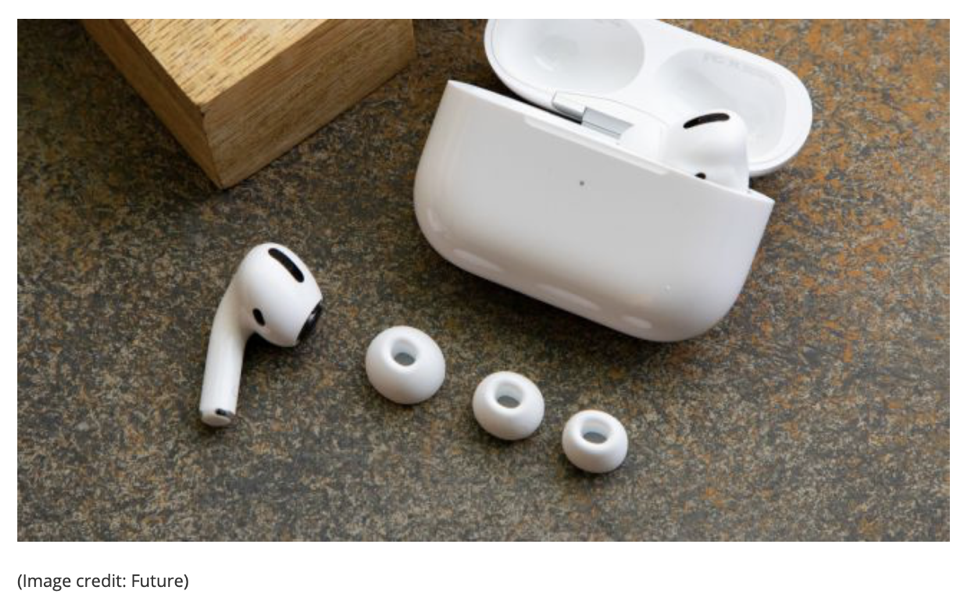
Frequent question, can AirPods act as hearingaids? The AirPods Pro cannot replace traditional hearing aids, especially for those with severe hearing loss, but they can provide a half-step to hearing loss awareness.
Amazingly, can you use earbuds as hearingaids? If your hearing aids are Bluetooth-enabled, then you can stream sound directly to your hearing aids! No need to wear headphones on top of your ears, or take out your hearing aids out to wear earbuds. Noise-cancelling headphones also may be worn over your hearing aids, so you dont need to turn the music as high.
Also, what earbuds work with live listen? Live Listen works with AirPods, AirPods Pro, AirPods Max, and Powerbeats Pro. You can also use an iPad or iPod Touch as the microphone instead of an iPhone.
Also Check: How To Put Phonak In Pairing Mode
What Headphone Accommodations Does
So does this new feature suddenly enable AirPods Pro to work as hearing aids? For starters, from an FDA approval perspective, the answer is a resounding no. In order to access a product that is FDA approved as a hearing aid , one must go through a licensed audiologist and obtain a prescription. That may change with the eventual issuance of FDA guidelines for the 2017 Over-the-Counter Hearing Aid Act. However, at this point, there are no OTC hearing aids approved by the FDA. Some products tout that they are FDA registered, but that is somewhat of a meaningless designation as explained by TruthInAdvertising.org:
Class I devices are generally not subject to any premarket review by the FDA but still must register with the FDA. These products are sometimes marketed as FDA registered or FDA listed, but thats like saying youre on a guest list for entry into a nightclub that pretty much everyone gets into.
Headphone Accommodations or not, AirPods Pro are neither FDA approved, nor registered. However the feature does offer some basic hearing assistance. As suggested by the images below, the app takes the user through a brief hearing assessment. From that process, it creates a customized audio setting that can be toggled on or off by the user:
Transparency Mode & Headphone Accommodations
A recent addition among the ways AirPods can help with your hearing is the AirPods Pros Transparency Mode. While using this mode outside noise is amplified and boosted, leading to much higher environmental awareness. Its so effective that it can often feel like you arent even wearing earbuds anymore! When combined with Headphone Audio customization in the settings, the level of sound amplification becomes immediately noticeable.
Speaking of Headphone Audio customization, the new iOS 14 update included many options for fine tuning your listening experience. To access, on your iPhone go toSettings -> Accessibility -> Audio/Visual -> Headphone Accommodations.
From this menu you can tune your audio by selecting from 3 preset hearing profiles or choosing Custom Audio Setup and running a very brief hearing test. These options and new settings will allow you to boost soft sounds and change the frequencies to some degree.
Read Also: What Is God In Sign Language
The Mimi Hearing Test
To begin, consider taking a hearing test through the Mimi Hearing Test iOS app. If you have hearing loss, your results will indicate the degree of hearing loss for various pitch ranges, which can then be plugged into your iPhones settings.
To take the Mimi Hearing Test, open the app and follow the instructions. Youll have to hold the phone button, listen to a set of sounds, and then release the button after the last sound. You will then follow these steps for your other ear.
Dr. Thompson explains how to set up the Apple Airpods Pro to help hearing loss and tinnitus.
Apple Tackles Hearing Loss Accessibility Issue With Headphone Accommodations And Airpods Pro
Abram Bailey, AuD
The long-awaited missing featureHeadphone Accommodations in Transparency Modeis now available . After upgrading, please restart your devices to enable the new functionality.
I have now tested Headphone Accommodations in Transparency Mode, and can confirm that it does work, within limits. The amplification is not 100% perfect, and AirPods wont work for more severe hearing losses, but for those with mild-to-moderate hearing loss, they should provide some benefit.
Dr Cliff performs a detailed review of the Apple AirPods Pro after converting them into hearing aids using the Mimi Hearing Test App.
Also Check: How To Teach Yourself Sign Language
Using An Audiogram To Customize Amplification
An option to use an audiogram from Health to customize your audio is also displayed in the leaked screenshots. This seems to indicate that the AirPods Pro will be capable of providing a very fine-tuned custom amplification experience, based on the audiogram unique to the user. With third-party apps like Mimi, you can test your hearing and generate an audiogram, and with iOS 14, it looks like that audiogram can serve as the foundation for personalized amplification.
Recommended Reading: How To Say Im Hungry In Sign Language
How To Stop Using Your Airpods As Hearing Aids
When you’re in a situation that doesn’t require hearing assistance, you can turn off any of the Apple features you don’t want to use. To turn off Headphone Accommodations, Transparency Mode or Conversation Boost, simply visit the Headphone Accommodations menu and toggle off each option. To turn off Live Listen, open your Control Center, tap the ear icon and tap on Live Listen.
Recommended Reading: American Sign Language Poop
Introducing The Apple Airpods
In 2016 Apple released their 1st generation Apple AirPods, and after 2 years they had already captured 60 percent of the market share. Their trademark Apple design and general ease of use made them an eventual hit not only with the average Apple fan, but for anyone looking to pick up a solid pair of wireless earbuds for everyday use.
Price: $159.00
Features Include:
- Sweat and water resistant
What To Do Next For Hearing Loss

Finding the right hearing aids can be a process. At Treble Health, we have compiled a consumer guide that explains the pros and cons of the best hearing aids on the market. Click here to get the free Hearing Aids in 2022: Consumer Guide.
Want to speak with an expert audiologist about hearing aids instead? At the tap of a finger, you can schedule a free Hear From Home telehealth consultation today! Youll be connected with a real audiologist, not a salesperson, and there is no obligation or commitment.
Don’t Miss: Abc Alphabet Sign Language
Check Remaining Battery Using Your Iphone
You have a couple of options when it comes to checking the battery status of your AirPods and the charging case.
You can either open the charging case next to your iPhone , as well), which should prompt your phone to display a popup with battery status. Or, you can add the battery widget to Notification Center’s Today panel using the instructions in this post. Keep in mind, the Battery widget will only include AirPods if you are actively using them.
View AirPods’ battery life on an Apple Watch.
To Save Battery Life Keep One In And Swap Buds
I’ve never run out of AirPod battery life in a single day, but if you’re a power user making lots of phone calls, you might find them running low. One AirPod can work on its own as a Bluetooth headset. Keep the other in the case to charge, and then swap as needed. The other bud takes over seamlessly.
Also Check: How Do You Say Cute In Sign Language
How To Use Airpods As Hearing Aids Using Live Listen
The Live Listen feature in iOS is an option that can be turned on and off right from the Control Center. However, this handy option is not immediately available by default, and therefore it needs to be added to the Control Center first. Simply follow the steps below to add this feature to your AirPods synced iPhone or iPad:
What Headphone Accommodations Do And Will It Turn Airpods Into Hearing Aids
So does this new feature suddenly enable AirPods Pro to work as hearing aids? For starters, from an FDA approval perspective, the answer is a resounding no. In order to access a product that is FDA approved as a hearing aid , one must go through a licensed audiologist and obtain a prescription. That may change with the eventual issuance of FDA guidelines for the 2017 Over-the-Counter Hearing Aid Act. However, at this point, there are no OTC hearing aids approved by the FDA. Some products tout that they are FDA registered, but that is somewhat of a meaningless designation as explained by TruthInAdvertising.org:
Class I devices are generally not subject to any premarket review by the FDA but still must register with the FDA. These products are sometimes marketed as FDA registered or FDA listed, but thats like saying youre on a guest list for entry into a nightclub that pretty much everyone gets into.
Headphone Accommodations or not, AirPods Pro are neither FDA approved, nor registered. However the feature does offer some basic hearing assistance. As suggested by the images below, the app takes the user through a brief hearing assessment. From that process, it creates a customized audio setting that can be toggled on or off by the user:
Don’t Miss: What Does It Mean When Your Ears Ring Spiritually