Always Unplug Your Headphones Or Charging Case By Holding The Plug Or Cable End Not The Cable Itself
Dont unplug or remove headphones from your device by pulling the cable because this can weaken the cable over time. And definitely dont remove wired earbuds from your ears by pulling on the cable, especially if theyre sealed the vacuum created can cause damage to your ears. Instead, grasp the earbud and twist slightly while pulling outward.
When you follow these guidelines, your headphones will stay cleaner and in better shapeand they will last you a lot longer. Happy listening!
How To Clean Airpods For Better Sound
The best way to keep your AirPod sound crystal clear is by regularly cleaning them. By using an Airpod Cleaning Kit to clean your AirPods carefully you can remove blockages that can interfere with music and phone calls. Applying preventive measures to preserve your AirPods sound quality is usually overlooked but we can explain some of the best methods to clean them in this article.
Since the release of AirPods, its been hard to find any negative opinions about the product. AirPods have been an instant success and are one of Apples hottest products to date. But, as time goes on, were starting to see some reviews that are less than stellar. One recent complaint is that the sound quality has decreased since purchaseperhaps this problem can be attributed to ear wax build-up in your AirPod, or in other words, your AirPods are due for some cleaning.
This article will go over instructions for how you can clean your AirPod with a few simple steps in order for them to produce their original quality of sound and prevent any future problems.
Things You Shouldnt Use To Clean Your Airpods
So, just to recap, you can safely use a cloth, cotton balls, Q-tips, toothpicks, toothbrushes, Blu-tack, moisture, and even isopropyl alcohol to clean your AirPods as long as youre careful.
However, one thing you should never use to clean your AirPods is compressed airparticularly around the speaker mesh and charging port. High-velocity air can damage components, and Apple warns customers not to use it to clean any of their products.
Similarly, harsh cleaning agents, like bleach, might make your AirPods snow-white again, but they can also damage the plastic. These chemicals also tend to leave residue behind on surfaces, and its probably not a good idea to put bleach in your ear.
Finally, avoid submerging your AirPods in water, even if you have the water-resistant AirPods Pro. Even an accidental dunk will likely spell disaster for your AirPods since theyre always on when you take them out of the case.
Also Check: How To Say My In Sign Language
How To Clean Airpods Speaker Mesh And Microphone
If you are facing sound quality or crackling noise issues with your AirPods Pro, you need to clean the speaker mesh properly. To clean the speaker mesh and microphone on your AirPods or AirPods Pro, you need to use a cotton swab. A lint-free cloth will not be able to clean the speaker mesh properly. Make sure to not get any dirt inside the speaker mesh as it can affect sound quality or lead to crackling sounds.
If you are facing crackling noise issues with your AirPods Pro, you should try the steps mentioned below:
- Take a sticky tape and apply it to the mesh of AirPods Pro. The glue will remove all the dust sticking to the mesh.
- Do it at least 5-10 times to remove all the dirt from the mesh and ensure it is completely clean.
- Lastly, you are required to take a can of compressed air and blow it at the grilles.
Sticky tape:Buy Now
How To Clean Airpods Pro: Earbuds & Mesh

Despite the common consensus on how gross and unclean that gunk in our ears is, earwax is actually quite crucial in maintaining ear health, and is a sign of normal, healthy ears.
That said, earwax has a knack for getting stuck in the earbuds and mesh of AirPods Pro, leaving them looking unhygienic and even affecting some of their functions.
Fortunately, cleaning wax out of AirPods Pro is easy. In fact, it isnt very different from cleaning your standard AirPods, once you . Heres what to do:
You May Like: Is There Sign Language In Different Languages
Cleaning The Airpods Pro Charging Case
Its not just the earbuds that get mucky. The earbud mounting holes inside the case can attract wax from the exterior of the buds, which dust and lint can easily get stuck to. The joints and seams around the lid are also magnets for dirt.
First, open the case and give everything a good brush down with the toothbrush. Take care to avoid any pressure on the charging contacts at the bottom. If this isnt enough to do the job properly, use dry Q-tips to work on any stubborn areas. Mounting putty is also very effective at removing surface dirt and muck thats built up in the seams.
Unlike the earbuds
The charging case doesnt have any water resistance capabilities. Thats why you should avoid getting AirPods charging contacts wet.
The outside of the case can be wiped down with the microfiber cloth, which should be sufficient for the job. You can dampen the cloth with alcohol. But make sure to stay clear of the lightning charge port at the bottom of the case, and dry everything off with a non-damp towel afterward.
Also Check: Does Medicare A And B Cover Hearing Aids
Best Way To Clean Airpods
Start with removing the silicon tips over each speaker. Rinse these in water only, dont use soap or cleaners. Wipe them down with a microfibre cloth, then re-attach them to the AirPods. Next, clean the surface of the AirPods with your cloth, using a toothbrush to remove any large bits of dirt or wax on the surface.
Also Check: What Does Research Show About Hearing Loss
S To Clean Your Airpods Max
Cleaning your AirPods Max will require a few more steps because they’re over-the-ear headphones
Start by using a soft, lint-free microfiber cloth to wipe down your AirPods Max. You can use a clean cloth lightly dampened with water to remove stains from soap, shampoo, perfumes, lotion, sunscreen, hair dye, oil, etc. Follow up by drying them with a microfiber cloth.
Donât get any liquid in the openings, as this can short your AirPods. Avoid using sharp objects or abrasive materials when cleaning your AirPods Max. This includes magic erasers that sand down things to remove stains.
When cleaning the ear cushions and headband of your AirPods Max, first remove the cushions. In a clean container, mix 1 tsp of liquid laundry detergent with 1 cup of water. Dip your lint-free microfiber cloth in the solution and wring it out. Wipe the cushions and headband down gently. Use another clean cloth slightly dampened with water only to clean them off. Then dry them with a cloth and lay them flat to try for a day before reattaching.
Does Earwax Ruin Airpods
Ear wax doesnt just clog your ear canal it can also affect your AirPods. The tool includes a holder for the iPhone with attachments for the AirPods so that they are aligned with the microphone of the phone. This can be used to find out whether the AirPods are clogged with wax, or if the user has clogged up ears.
How do you get ear wax out of AirPods?
To clean the tips, remove them from the earphones and soak in warm, soapy water for 30 minutes. If theyre really dirty, you can agitate the container to loosen up the gunk. Next, use a clean cloth or cotton swab to remove any remaining earwax or dirt and let the silicone tips completely dry.
Can AirPods get clogged?
All earbuds will get gunked up in regular use. You might not mind the disgusting crust of wax and dirt on them, but eventually it will build up and block the audio.
Why is my left AirPod quieter?
If theres low volume in one AirPod
Check the microphone and speaker mesh on each AirPod. If you see any debris, clean your AirPods using the guidelines in this article, and see if that fixes the issue. Go to Settings > Accessibility > Audio/Visual > Balance, and make sure that the balance is set in the middle.
You May Like: Why Is My Right Ear Ringing Myth
Cleaning The Charging Case
Your AirPods charging case might be just as gross as the earbuds. The area around the hinge is notoriously difficult to clean, while the case itself is terrible at keeping dirt and other grime out.
We recommend you clean the charging case with a medium- or firm-bristle toothbrush as thats the only way to get deep into the hinge area. You might want to moisten the brush to remove the really stubborn stuff.
Due to the constant compression caused when you open and close the case, you might find it almost impossible to remove some dirt. If a damp cloth or toothbrush doesnt work, break out a trusty Q-tip and spray it with some isopropyl alcohol . Work the Q-tip over the area to remove the grime. Be patientthis might take some time.
Take a look at the charging bays where the AirPods normally sit. There are charging contacts at the very bottom, which you want to avoid damaging. A dry Q-tip should help you clean out this area. If you encounter some especially stubborn gunk, you can dampen the end of the Q-tip with a bit of water or isopropyl alcohol.
Finally, dont neglect the Lightning port on the bottom of the charging case. A wooden toothpick works well for cleaning this area.
You can also use something with a thin metal point, like a SIM key or an unfurled paperclip , to clean charging ports.
There are also charging contacts inside the Lightning port you could damage, so dont use too much pressure.
RELATED:What to Do When Your iPhone or iPad Isn’t Charging Properly
How To Clean The Eartips Of Your Airpods Pro
Step 1: If any water has accumulated in the eartip, tap the AirPod on a soft, dry, lint-free cloth with the eartip opening facing downward.
Step 2: Pull the eartips off of each AirPod and rinse each tip with water. Again, do not use soap or other household cleaners.
Step 3: Wipe each eartip with a soft, dry, lint-free cloth. Wait for the tips to completely dry before reattaching to each AirPod.
Step 4: Click the eartips back on each AirPod. The eartips are oval-shaped, so be sure to align them correctly before you click them back on.
Before you know it, your AirPods will look good as new. The most important thing to remember is to use as little liquid as possible. Now, go forth with the cleanest AirPods on the block.
Editors Recommendations
Recommended Reading: How To Ease Ear Infection Pain In Infants
What You Need When Cleaning Airpods Pro
Apple advises against using sharp objects or abrasive materials for cleaning, so its best to gather the correct supplies to avoid damaging your AirPods Pro. The recommended supplies include:
- Cotton swabs
- Solutions with isopropyl alcohol
- Soapy water
Another common material youll come across on the internet is an adhesive putty-like Blu Tack.
However, were not including Blu Tacks in this guide, and for a good reason: Blu Tacks push the wax in your AirPods Pro deeper instead of digging it out. They may also break apart and get stuck in the speaker mesh, creating a more stubborn blockage.
Other resources to avoid include water. AirPods Pros arent waterproof. Instead, theyre water-resistant, which means they can keep water from entering the system at a specific capacity and depth. Going beyond this can cause irreparable damage to your AirPods.
Thats why its recommended to use alcohol for cleaning electronics instead of water, as it evaporates faster and doesnt leave traces of oil from the cleaning.
You can, however, use water to clean your AirPods ear tips since they technically have no electronic components.
Lastly, pointy tools should also be avoided. If youre looking for something to use to reach edges during your cleanup, its best to use wooden toothpicks instead. Theyre less likely to scratch your AirPods Pro because their wooden tips are easier to bend, unlike metal.
Grab Your Own Cleaning Tool
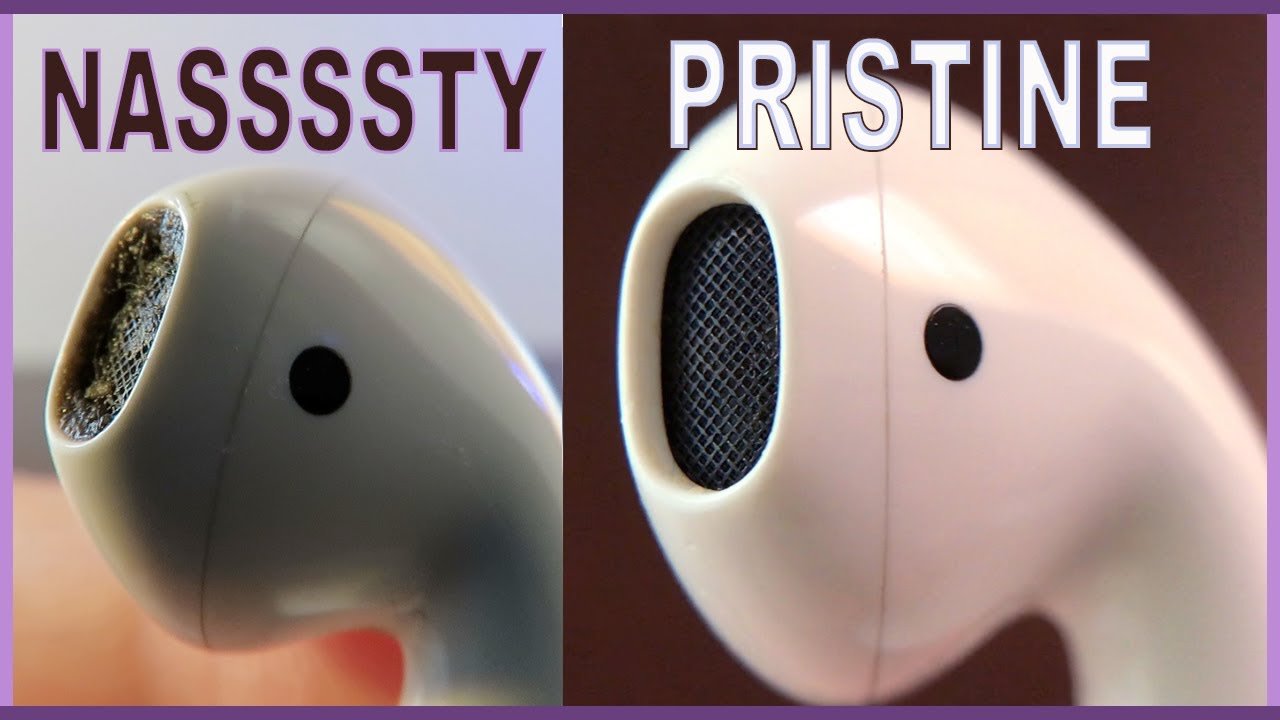
Not everyone needs a dedicated cleaning tool, but if you want to make sure your earbuds are as clean as possible, you can give this tool a try. . However, they’re currently on sale with a 5% off instant coupon.
In 2021, Apple introduced its own Apple polishing cloth. While roundly mocked for its $19 price tag, it immediately sold out and is good for cleaning screens.
Don’t Miss: How To Cure Ringing In The Ears
How To Clean Your Gross Waxy Airpods
There is much more to filthy AirPods than meets the eye. Nobody likes seeing dirt, earwax, or the like on their belongings, especially those they wear daily. Not only do dirty AirPods look bad, but they might also be dangerous to you. When you wear soiled AirPods, you expose your ears to a variety of potentially hazardous microorganisms. To begin, you may have an ear infection, but things might swiftly deteriorate. Allow this not to happen. AirPods should be cleaned at least once a month, if not more frequently.
Regardless of how neat you are, if you buy Apple AirPods, they will become dirty and clogged with earwax. Hello, nasty, and farewell to sound quality. Therefore, how can you clean them and restore their original sound?Apple support offers cleaning the AirPods with a soft, dry, lint-free cloth, but as anybody who has done this before knows, this does little to improve the sound quality when it is low or dull. To restore bass, the accumulated wax must be removed.
Your AirPods charging case may be as unappealing as the earphones themselves. Cleaning the region around the hinge is notoriously challenging, and the case itself does an inadequate job of keeping dirt and other impurities out. We recommend cleaning the charging case with a medium or hard bristle toothbrush, as this is the only method to reach the hinge area thoroughly. You may choose to dampen the brush to remove very stubborn grime.
You May Like: Asl For Hungry
How To Clean The Ear Tips Of Your Airpods Pro
If you own an AirPods Pro and water has accumulated in the ear tip, tap the AirPod Pro on a soft, dry, lint-free cloth with the ear tip opening facing downward to remove.
Remove the ear tips from each AirPod Pro and rinse them with water. Dont use soap or other household cleaners.
Wipe the ear tips with a soft, dry, lint-free cloth and ensure that the ear tips are thoroughly dry before reattaching to each AirPods.
To remove the ear tips of an AirPod Pro, pull firmly from the base of the tip, where its connected to the earbud. To reattach it, align the tip with the oval-shaped connectors on the earbuds speakers and firmly push it in. Once youve aligned the connectors, they should attach easily with a click.
Note: Dont run AirPods or Any wireless earbuds underwater.
READ ALSO: 11 Best Wireless Earbuds For Audiophiles In 2022
Recommended Reading: Can You Clean Your Ears With Hydrogen Peroxide
How To Clean Your Airpods And Airpod Pro
Apple suggests that these are the best ways to clean your Airpods and AirPod Pro.
When we speak of the best way, we mean the appropriate way to take care of your AirPod.
- Dont run your AirPods under the water.
- Always clean with a soft, dry cotton cloth. Like a towel or napkin
- If liquids like bleach, perfume, lotion, shampoo, acid, and any other substance come in contact with your AirPods or AirPods Pro:
- Wipe it gently with fresh water and a dry linen
- Allow it to dry completely before placing it back in the case.
- Try not to use it until it is dry.
- Try not to get any liquid in the opening, especially.
- Clean the speaker and microphone meshes with dry cotton. Those are the places most of the wax accumulates.
- Dont use abrasive materials to clean your AirPods and AirPod Pro.
What Do Airpod Pro Lights Mean
It indicates that your AirPods have entered pairing mode and is ready to initiate Bluetooth connection with a new device. Green light when AirPods are in the case: If youve placed your AirPods in the charging case and the LED displays green light, it means both your AirPods and the charging case are at full battery.
You May Like: How Much Is One Hearing Aid
Clean The Cushions And Headband Of Your Airpods Max