Oticon Opn More Made For Iphone Problems
In my last article I discussed the Widex Beyond and the problems it is having with the iPhone. In this one, we will take a look at the Oticon Opn, which is having similar difficulties. In fact the online forums and in particular the Apple community forum is abuzz with the issue. As with the Widex Beyond, the problem isnât really the hearing aids, itâs the iPhone. Which is a shame, this is another case of a fantastic set of hearing aids being let down by a separate technology, just like the Widex Beyond.
About a month ago we became aware of a lot of issues around Made For iPhone hearing aids and connectivity to the iPhone. We have been researching the issues ever since. The issues reported with the Oticon Opn are similar in nature to the issues reported with the Widex Beyond. All of the problems seem to be related to the Bluetooth pairing of the hearing aids to the iPhone. During transmission of audio from the iPhone, it appears that the audio signal is dropped constantly by one aid or, it seems that the signal may jump from one ear to the other for no apparent reason.
However, Scott said that he had found a workaround and it seemed fine for him:
Iâve found that re booting my iPhone 7plus, then opening the battery compartments on my Opn MiniRites results in a good connection. I just paired my iPad mini2 to the MiniRites last evening following the same procedure. I use the Oticon Opn app on the phone and the iPad.
Other Oticon Hearing Aids & Smartphone Compatability
Below is a list of Oticon hearing aids that are Made for iPhone, iPad and iPod touch and are also compatible with Android devices.
Such as: Oticon More, Oticon Opn S, Oticon Xceed, Oticon Ruby, Oticon Opn and Oticon Siya.
A few things to remember:
- Oticon Opn hearing aids need firmware 6.0 or later to run HearingFitness.
- Oticon More, Siya and Oticon Ruby hearing aids need firmware 1.0 or later.
- Oticon Opn S hearing aids need firmware 7.0 or later to run HearingFitness.
- Oticon Xceed hearing aids need firmware 8.0 or later.
In regards to the RemoteCare app:
- Oticon Opn hearing aids need firmware 6.0 or later.
- Oticon Opn S hearing aids need firmware 7.0 or later.
- Oticon Xceed hearing aids need firmware 8.0 or later.
- Siya and Oticon Ruby hearing aids need firmware 1.0 or later.
How To Pair Hearing Aids With Your Iphone
Hearing aids have become highly sophisticated devices. You can now connect hearing aids to an iPhone directly. They can now be transformed into wireless headsets that you can use to listen to your favorite music or even receive calls directly to your ears. Your iPhone can even transform into a remote control for your hearing aids, enabling you to adjust features via apps on your Apple device.
To take advantage of this hearing aid technology, follow these steps to pair your hearing aids to your iPhone. Check the instruction manual or consult your hearing healthcare professional to ensure your hearing aids and iPhone are compatible.
You May Like: How To Put Phonak Hearing Aids In Pairing Mode
You May Like: How To Pair Compilot With Hearing Aids
Streaming With Your Fm/dm System:
If you dont have a hearing aid accessory for your hearing aids such as a Streamer Pro or ComPilot II, then you can also stream audio with your FM/DM system! Each FM/DM System Transmitter will have an Aux input port. Once connected with the hearing aids, the Aux cord can be plugged into the computer or audio device, and the other end of the Aux cord will plug into the FM/DM System Transmitter. If you dont have an Aux cord, this one will work great:
Hear Indiana has an Assistive Technology Loaner Bank to allow families to trial an FM/DM system for up to 6 weeks at no charge. To learn more or inquire about a loaner system, .
Other Apps You Can Try
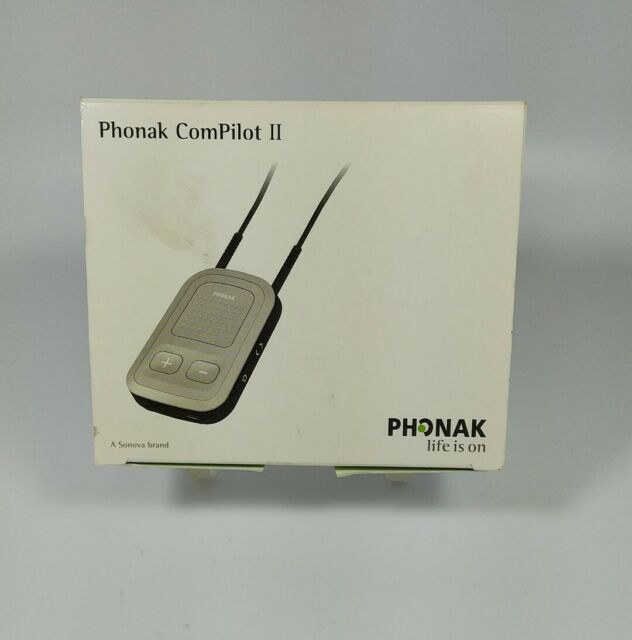
In addition to apps designed specifically for hearing aids, there are many other apps that can enhance your hearing experience. Here are a few you can try:
- Clear Captions: automatically creates captions for your phone calls
- Tunity: audio from any live TV program without an intermediary device
- Sound Alert: alerts you to sounds like the doorbell, smoke alarms, etc. that you might not hear
Read our review of these apps to learn more! *Depending on your hearing aid and phone model, you may need to purchase a separate Bluetooth phone clip accessory to be able to use these functions. Phone clip accessories may be purchased through your provider.
Also Check: How To Pair Compilot With Hearing Aids
Don’t Miss: How To Treat Ear Infection During Pregnancy
The Equalizer Does Not Work
The equalizer does only work when you stream the sound from the your phone or the Oticon TV adapter to your hearing aids. Therefore the hearing aids need to be set in the streamin program. You can switch the programs in the remote control setting by swiping to the left and right in the upper thiord of the screen. Normal environmental sounds can not be influenced with the equalizer.
You May Like: How To Turn On Hearing Aid Mode On Iphone
How Do You Know What Type Of Hearing Aids You Have
For Oticon hearing aids, the name of the hearing aid should be somewhere along the spine of the hearing aid .
Phonak hearing aids indicate their platform with a letter before the numbers in the name of the hearing aid. For example, a Phonak Sky 70 level Power Rechargeable hearing aid would be Phonak Sky M70 PR or a Phonak Sky Belong 70 level super power hearing aid would be Phonak Sky B70 SP. The name will be on the spine of the hearing aid .
Things to Keep in Mind:
- Make sure your accessories are fully charged each day to ensure a full day of streaming when eLearning.
- Hearing aid batteries will drain more quickly while streaming due to the amount of power needed to maintain connectivity.
- If you are using an accessory to connect to a computer and need to use a microphone for meetings, you will need to make sure the accessory is close to your face or around your neck and the microphone is unobstructed by clothing and hair. You also want to make sure the accessory is not touching any jewelry while using the microphone.
If you have any issues with connectivity or getting in touch with your audiologist, the manufacturers are able to troubleshoot any issue with you. Dont wait, please call the manufacturer of your hearing aids to get assistance!
Oticon Patient Care Hotline: 1-800-526-3921 option 6
Phonak Patient Care Hotline: 1-800-679-4871 or you can use the consumer website.
Also Check: What Is Sorry In Sign Language
Can Phonak Compilot Ii And Compilot Air Ii Both Be Used
Hi everyone,
I recently purchased a pair of Phonak V90 BTE aids. I initially opted for the Compilot Air II streamer. While it has its advantages, I decided I also wanted the Compilot II with the neck loop . So, a couple weeks after getting the Air, my audiologist ordered me the Compilot II. She paired it with the hearing aids, and now my Compilot Air II no longer connects to the aids.
Does anyone know if both of these units can be paired with a single set of hearing aids? I can see both being useful, but I dont know of a way that I can connect the aids to the Compilots without the audiologist. Obviously, I wouldnt be using them both at the same time.
Thanks in advance for any help.
- Isosceles.
If you wear the ComPilot Air II and switch it on, do you hear the voice prompt? You can also hold down the main button while turning it on. This places the device in demo modethe light will turn pink and you should hear music playing. Multiple ComPilots can be used with one set of hearing aids, but each Bluetooth device can only support one connection at a time. For example, if your cell phone is connected to your ComPilot II, it wont connect to your ComPilot Air II at the same time.
Thanks for the reply. No, I no longer hear the voice prompt on the Air. I will try the demo mode and see if I can get it to connect. I also bought a remote mic, which was working with the Air initially. So I really want to get them all working properly.
Thanks,
Thanks,
*** Thanksgiving Recipes ***
These roasted brussels sprouts get a fair amount of spice from the crushed red pepper flakes, which cuts…
We love how the cinnamon-scented streusel topping lets the juicy berries peek through.
Poach quince in rosé with a dash of cocktail bitters and a few warm spices, then assemble into a tart…
Alton Brown’s turkey brine recipe from Good Eats will give you a flavorful Thanksgiving turkey with juicy…
Bone-in turkey breasts are easy to find, and as impressive as a whole bird when you roast them in butter…
Leave the sausage, nuts, dried fruit behind in favor of this easy, vegetarian-friendly stuffing recipe…
After trying every turkey-roasting method under the sun, I’ve finally settled on this as absolutely the…
Italian sausage and a heap of Parmesan cheese lend signature flair to the easy Thanksgiving dressing…
It’s all about the layers and ruffles in this dramatic seasonal pie.
This recipe was handed down by my great-grandmother. It is a family favorite that we make every Thanksgiving….
Cutting leeks into large pieces gives them a presence equal…
This crunchy crumble is the perfect topping for an ice cream sundae, easy apple crumble, or our Build-Your-Own…
I adapted this from a 50-year-old peach crisp recipe. Although it works well with peaches, it works even better with fresh, crisp cooking apples.
A simple dessert that’s great served with ice cream.
It takes a little work, but it is worth it.
Read Also: Phonak Compilot Ii Pairing
Question: Q: Bluetooth Pairing Failure Under Ios 1032 And My Phonak Hearing Aid Streamer
I have a pair of Phonak hearing aids and I use the ComPilot II streamer to get and send bluetooth signals between my iPhone 7 Plus and my Phonak hearing aids. It is a great system streaming my playlists and then switching to a phone message with no hands. For the past several weeks I have been unable to PAIR my ComPilot to my iPhone. I can get them connected but I cannot initiate pairing . the step where you enter a code. The result is that my hearing aids keep telling me several times per day that I have lost my connection to my iPhone. When it does reconnect is says that it is now connected to unknown.
The pairing between my Phonak system has always worked great and now it fails constantly with 2 different Phonak devices ComPilot II and the ComPilot Air. I believe that it is a Mac IOS and iPhone issue . and I want to fix it. I spent a day rebuilding my iPhone software and I have totally redone all my network connections with no success.
Any others with the same problem or related bluetooth pairing issues ??? Or a fix?
A Solution For Every Listening Environment
Phonak has a solution for every listening environment. If you are talking about the hearing aids alone, we have Zoom technology. Within our devices we have different unique features such as Zoom Control, StereoZoom, and DuoPhone. We have all these different ways to utilize UltraZoom directional microphone technology to provide you with exceptional listening in every listening environment. Those are things that are all integrated into the hearing instruments through our adaptive microphone system.
The RemoteMic is an additional device with a range of up to 60 feet. The microphone strategy is omnidirectional because we did not want you to have to worry about giving it to an individual and be unsure about the direction they place it in. If you are handing it to someone to utilize at a lecture, you do not want to say, Make sure that you point it straight up or that it is pointed a certain way. You can just give it to them for immediate use. For a number of sources, it is a one-on-one device. It is also independent of head movement. You do not necessarily have to worry about it because it is coming from the source directly to the hearing instruments. As long as you are in the proximity, you should get a nice signal from it.
Don’t Miss: Phonak Tv Link Pairing
Control Your Mfi Hearing Device
You can use your Apple device to select environment presets adjust the volume, turn on Live Listen, and more. To control your hearing device, use Settings or the Accessibility Shortcut.
Set preferences for features that you control with your Apple device by going to Settings > Accessibility > Hearing Devices. Then tap Hearing Devices.
Play RingtonesYou can play ringtones through connected hearing devices.
Audio RoutingChoose the default device for audio playback.
Control Nearby DevicesUse your Apple device to adjust the settings of hearing devices that are on the same WiFi network and connected to your iCloud account.
Audio HandoffContinue listening to media through your hearing device when you switch between your Apple devices. For example, if your hearing device is connected to your iPhone but you start watching a movie on your iPad, the hearing device automatically switches to the iPad.
Control on Lock ScreenQuickly make preset and volume adjustments on your hearing device right from the Lock Screen with the Accessibility Shortcut or Control Center hearing button.
You can also tap your hearing deviceâs name in Settings to:
- View connection status
- Adjust volume levels for either or both hearing devices
- Choose an audio preset
Phonak Compilot Ii And Tvlink Ii Set
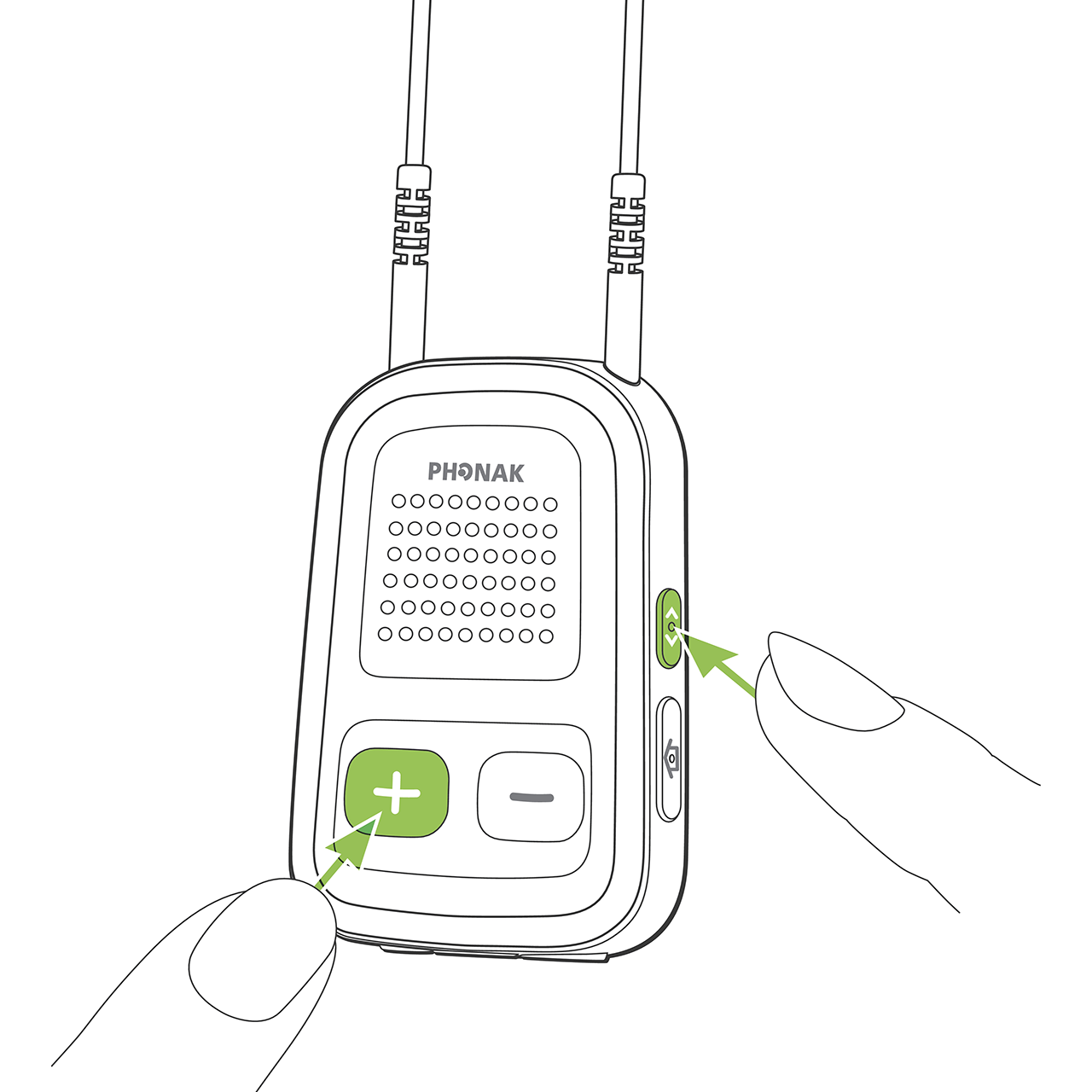
Availability:
This TV & media set turns any Phonak Venture wireless instrument into a lightweight wireless headset with a range of up to 100 feet. It offers stereo sound quality and is installed in 60 seconds.ComPilot II charging slot, power supply, audio cables .
This item includes: ComPilot Air II charging slot, power supply, audio cables
** One year warranty included
Also Check: What Is Poop In Sign Language
Compilot / Compilot Ii*
The Phonak ComPilot/II brings together the accessibility of wireless connectivity and introduces for the first time, spoken alerts, all in one simple, attractive device.
This multi-functional device, together with the Phonak TVLink S, turns a myriad of communication challenges into easily accessible listening delight.
Venture And Belong Phonak Hearing Aids
For Venture and Belong Platforms you will need to use an intermediary device called the Phonak ComPilot II or Phonak ComPilot Air II.
The ComPilot will allow you to connect to any Bluetooth device. In order to use the ComPilot, it will first need to be configured by your audiologist.
Note: You do not need to be seen in the office for ComPilot configuration but the ComPilot will first need to be programmed at the audiology office.
Also Check: Are You Hungry In Sign Language
Phonak Compilot Ii Hearing Aid Remote Control
The Phonak ComPilot II Hearing Aid Remote Control brings together the convenience of wireless connectivity, the security of individual remote control and offers spoken messages . All functionalities are bundled in one simple device. ComPilot II connects Phonak wireless hearing instruments to cellular phones, televisions, tablets, FM receivers, and many more.
Features: Phonak ComPilot II Hearing Aid Remote Control
- Bluetooth and wired audio inputs
- Up to 24 hours continuous streaming time
- Binaural streaming of audio signals in stereo
- VoiceAlerts for easy interaction
- Compatible with Phonak RemoteControl App
Accessories: Phonak ComPilot II Hearing Aid Remote Control
- Audio cable, 1.5 m / 5 ft.
- Neckloop short
- Phonak TVLink S / TVLink II 12V car charger, mini-USB
More Great Hearing Aids That Dont Work With The Iphone
So it seems we have another fantastic hearing aid platform that just will not work well with the iPhone. There are numerous discussions across the web all detailing similar issues and problems. The real key here is that the Oticon Opn is a really outstanding hearing aid. The feedback from users and professionals alike is that the devices are outstanding. In fact when you look at all of the negative reviews, very few talk about any problems with hearing well. All of the issues are with the connection to the iPhone and many of the issues appear to be problems with the iPhone 7.
Don’t Miss: Compilot Pairing
Compilot Not Pairing With Imac
I have a Phonak ComPilot that I use with Phonak Ambra SP BTE HAs.
I have been able to pair it with the TVLink, iPad, iPod and Cell Phone. But my iMac Intel refuses to link with it. It finds it as a headset device and then tries to link with it to no avail .
Has anyone been successful in linking their ComPilot with a Mac computer?
Gramps,For some reason Mac products dont seem to like pairing in the Bluetooth mode. I just use my patch cord that came with my Streamer and plug it into the back of the Mac and then into the Streamer. Its a simple fix and it never drops out like the Bluetooth seems to do on the Macs if you can even get it to pair.
Actually Seb, I was just able to solve the problem here is what I did:
Disconnect all BT devices that are paired to the computer, turn the computers BT off. Then log out and log in again. Turn BT on and try pairing with the ComPilot again. With this procedure I was able to connect the ComPilot with my computer. Once the pairing is done, you can then connect the other BT devices.
One other thing I found was that I had to upgrade the device status on my computer from being simply a Stereo audio headset to being the sole sound output device for the computer so that I can hear sound from any application running on the computer through my Hearing Aids.
Once working, it really works very well!
I Just learned by experience the same thing as you. The Mac just doesnt seem to play nicely with the ComPilot.